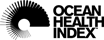Overview
Welcome to OHI Germany (deu)!
This website was created to facilitate planning and communication for teams conducting Ocean Health Index (OHI) assessments. It is a starting point for your assessment: a template, based on data, models, and targets used in global assessments. Use this website to understand the structure and requirements of input data and goal models, and use it as a guide to identify which data layers can be improved and which goal models can be modified. Then, after careful deliberation with your team regarding updates to data, goal models, and targets, insert these modifications into the Toolbox structure to recalculate goal scores and display them here. Please see publications about OHI and conceptual information at ohi-science.org.
Branches and Scenarios
You'll notice a "Branch/Scenario" drop-down list available throughout the site. This refers to where the information is stored on GitHub, which is an online platform for development and collaboration.
The GitHub branch is either "draft" if in the process of editing, or "published" if it scores are in a final state. The term branch technically refers to how the data files are stored in GitHub:
draft branch is for editing. This is the default branch and the main working area where existing scenario files can be edited and new scenarios added.
published branch is a vetted copy of the draft branch, not for direct editing.
An Ocean Health Index scenario contains all the files needed to calculate scores. The most likely form of a new scenario is for assessments updated annually. For example, the existing subcountry2014 scenario could be copied & pasted as a new folder called subcountry2015 and updated with the following year's data. Scenarios can also be used to explore outcomes of policy alternatives, such as implementation of a proposed Marine Protected Area network or fisheries regulations.
Navigating the App
The App allows you to view input data and output scores for each region in the study area. Below is a brief orientation; further information is in the Ocean Health Index Toolbox Manual.
Data tab
The App will start on the Data tab by default.
The Map subtab shows the study area with subcountry regions. When you move your cursor over each region on the map, the region's name (with unique numerical identifier in parentheses) will appear in the top right corner of the map. A value will also appear, which is determined by the display options on the left (either Output Score or Input Layer).
You may view each region as a distribution on the Histogram subtab and numerically on the Table subtab.
The left panel has several drop-down menus that indicate the information being displayed. The primary distinction is whether information is prepared Input Layers or calculated Output Scores. Drop-down menus and descriptions will appear below, depending on previous selections and available options for the chosen score or layer.
Compare tab
The Compare tab allows you to visualize score differences between different branches, scenarios and/or commits (ie each online save). It proves most useful for error checking during the editing phase of development.
Modifying OHI Germany
For detailed guidance on how to conduct a OHI assessment, please see Ocean Health Index Toolbox Manual.
All template input data and models displayed here are stored at github.com/OHI-Science/deu. GitHub is an online platform for development, sharing and versioning, and stores all information specific to OHI Germany within one place, called a repository. When you are ready to insert new data layers, using GitHub will make it possible for multiple members of your team to simulateneously and remotely modify data layers or goal models tracking changes made and by whom. Changes to data layers and goal models will be reflected in this website, ohi-science.org/deu, for your whole team to view.
While it is possible to edit data layers and goal models directly from github.com/OHI-Science/deu, we recommend working locally on your own computer and syncing information back to github.com/OHI-Science/deu. Working on their own computers, any member of your team can modify data layers using any software program (Excel, R, etc) and sync back to the online repository using the GitHub application for Mac or Windows. Technical changes to goal models will require R, and we highly recommend also using RStudio. Please see the Ocean Health Index Toolbox Manual for details about using GitHub.